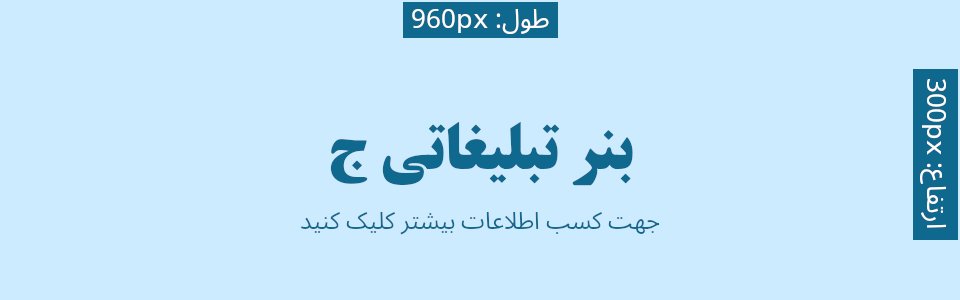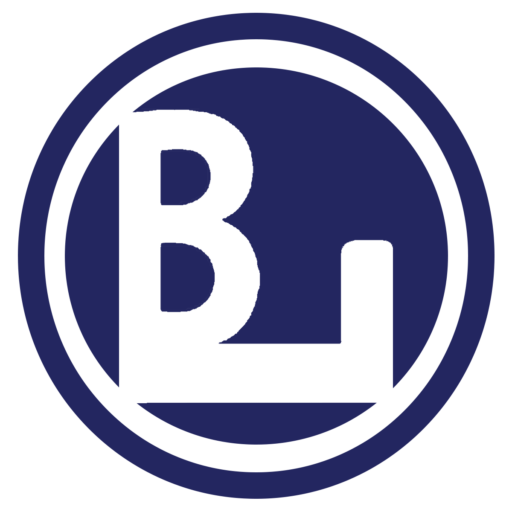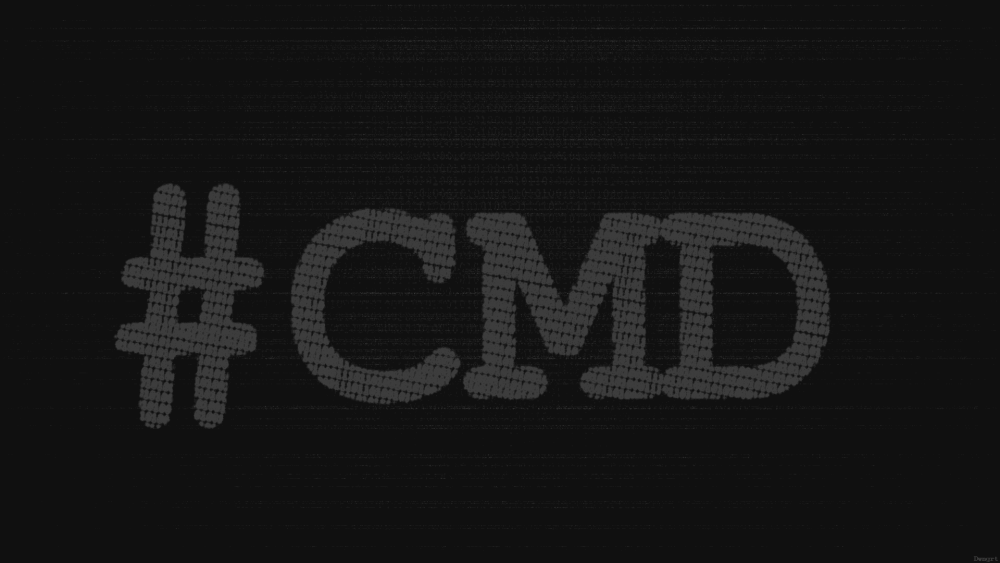...
دستور del در CMD
نوشته شده توسط متین برونسی
دسته بندی ها:
ما از دستور del در cmd جهت حذف فایل ها استفاده میکنیم.
خوده من به شخصه عاشق این دستور هستم ! چون بعضی از فایل ها در ویندوز به همین راحتی پاک نمیشن ولی با این دستور مثل آب خوردن می توانید اقدام به حذف هر فایلی کنید.
نحوه استفاده از این دستور:
del "File Address"همانطور که مشاهده میکنید بعد از فرمان DEL داخل دابل کوتیشن ( " " ) آدرس فایل مورد نظر را باید وارد کنیم ، به مثال زیر توجه کنید:
del "C:\Users\Matin\Desktop\myFile.txt"در مثال بالا فایلی با نام myFile با پسوند txt در Desktop حذف می شود.
توجه توجه: حواستون باشه که فایل مورد نظر رو با این فرمت آدرس دهی کنید ( *.* ) یعنی وارد کردن نام به همراه پسوند اجباری می باشد.
اطلاعات بیشتر در رابطه با دستور del در cmd:
Deletes one or more files.
DEL [/P] [/F] [/S] [/Q] [/A[[:]attributes]] names
ERASE [/P] [/F] [/S] [/Q] [/A[[:]attributes]] names
names Specifies a list of one or more files or directories.
Wildcards may be used to delete multiple files. If a
directory is specified, all files within the directory
will be deleted.
/P Prompts for confirmation before deleting each file.
/F Force deleting of read-only files.
/S Delete specified files from all subdirectories.
/Q Quiet mode, do not ask if ok to delete on global wildcard
/A Selects files to delete based on attributes
attributes R Read-only files S System files
H Hidden files A Files ready for archiving
I Not content indexed Files L Reparse Points
O Offline files - Prefix meaning not
If Command Extensions are enabled DEL and ERASE change as follows:
The display semantics of the /S switch are reversed in that it shows
you only the files that are deleted, not the ones it could not find.آیا این مطلب برای شما مفید بود ؟
خیر
بله
آخرین سؤالات انجمن برای CMD:
در حال بارگیری...