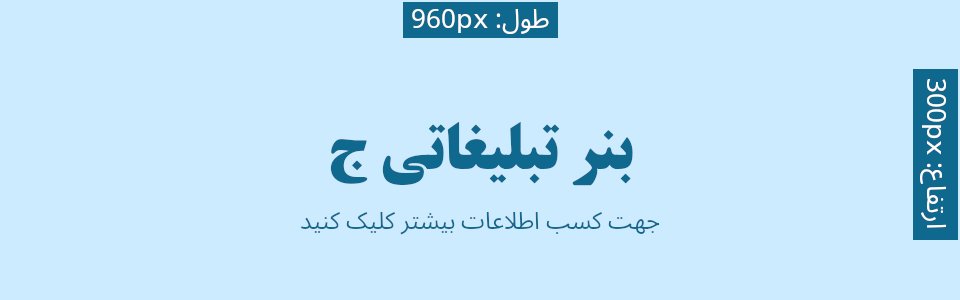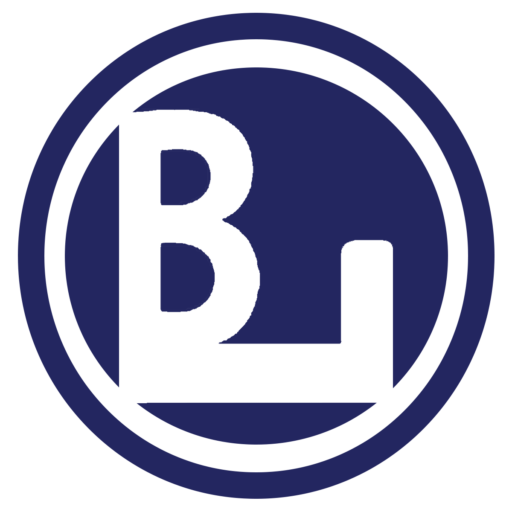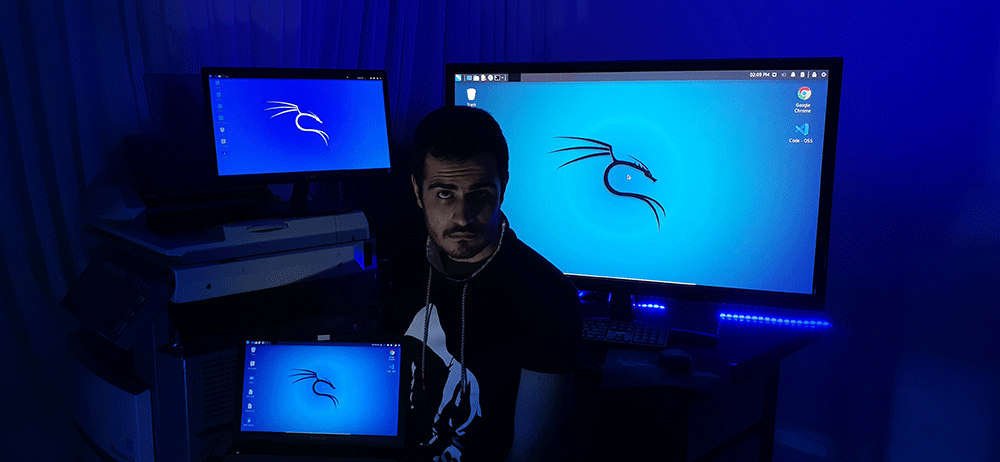...
ابزار cutycapt
نوشته شده توسط متین برونسی
دسته بندی ها:
در این بخش به بررسی ابزار cutycapt می پردازیم، از این ابزار برای عکس برداری از صفحات وب بدون مرورگر استفاده می کنیم.
نحوه نصب ابزار cutycapt
حجم این برنامه تقریباً 66 KB می باشد و برای نصب آن از دستور زیر استفاده می کنیم:
sudo apt install cutycaptپیش نیاز ها (Dependencies)
- libc6
- libqt5gui5 | libqt5gui5-gles
- libqt5svg5
- libstdc++6
- libgcc1
- libqt5network5
- libqt5webkit5
- libqt5core5a
- libqt5printsupport5
- libqt5widgets5
نحوه استفاده از ابزار cutycapt
به عنوان مثال با استفاده از دستور زیر می توانیم از صفحه وب منتخب خود عکس بگیریم:
cutycapt --url=http://www.bubbleslearn.ir --out=bubbleslearn.pngدفترچه راهنمای ابزار cutycapt
شما می توانید مستندات رسمی این ابزار که به زبان انگلیسی هستند را مطالعه کنید:
CUTYCAPT(1) General Commands Manual CUTYCAPT(1)
NAME
cutycapt - utility to capture WebKit's rendering of a web page
SYNOPSIS
cutycapt [options] --url=http://www.someurl.com --out=output.png
DESCRIPTION
This manual page documents briefly the cutycapt command.
CutyCapt is a small cross-platform command-line utility to capture We-
bKit's rendering of a web page into a variety of vector and bitmap for-
mats, including SVG, PDF, PS, PNG, JPEG, TIFF, GIF, and BMP.
OPTIONS
A summary of options is included below.
--help Show summary of options.
--url=
The URL to capture (http:...|file:...|...)
--out=
The target file (.png|pdf|ps|svg|jpeg|...)
--out-format=
Like extension in --out, overrides heuristic
--min-width=
Minimal width for the image (default: 800)
--min-height=
Minimal height for the image (default: 600)
--max-wait=
Don't wait more than (default: 90000, infinite: 0)
--delay=
After successful load, wait (default: 0)
--user-style-path=
Location of user style sheet file, if any
--user-style-string=
User style rules specified as text
--header=:
Request header; repeatable; some can't be set
--method=<get|post|put>
Specifies the request method (default: get)
--body-string=
Unencoded request body (default: none)
--body-base64=
Base64-encoded request body (default: none)
--app-name=
Application name used in User-Agent; default is none
--app-version=
Application version used in User-Agent; default is none
--user-agent=
Override the User-Agent header Qt would set
--javascript=<on|off>
JavaScript execution (default: on)
--java=<on|off>
Java execution (default: unknown)
--plugins=<on|off>
Plugin execution (default: unknown)
--private-browsing=<on|off>
Private browsing (default: unknown)
--auto-load-images=<on|off>
Automatic image loading (default: on)
--js-can-open-windows=<on|off>
Script can open windows? (default: unknown)
--js-can-access-clipboard=<on|off>
Script clipboard privs (default: unknown)
--print-backgrounds=<on|off>
Backgrounds in PDF/PS output (default: off)
--zoom-factor=
Page zoom factor (default: no zooming)
--zoom-text-only=<on|off>
Whether to zoom only the text (default: off)
--http-proxy=
Address for HTTP proxy server (default: none)
AUTHOR
CutyCapt was written by Bjorn Hohrmann <bjoern@hoehrmann.de>.
This manual page was written by David Paleino <dapal@debian.org>, for
the Debian project (and may be used by others), and is licensed under
the GNU General Public License, version 2 or later.
June 28, 2010 CUTYCAPT(1)آیا این مطلب برای شما مفید بود ؟
خیر
بله
آخرین سؤالات انجمن برای امنیت:
در حال بارگیری...